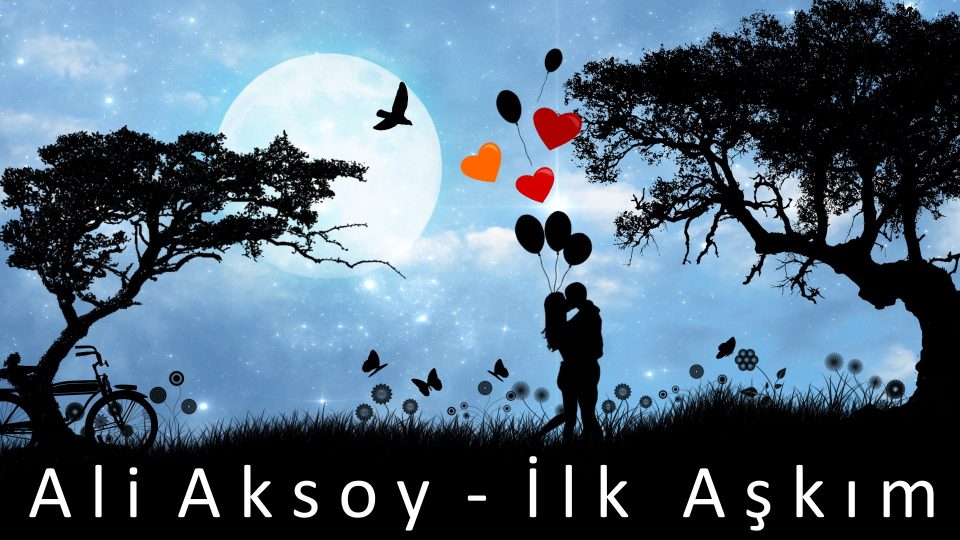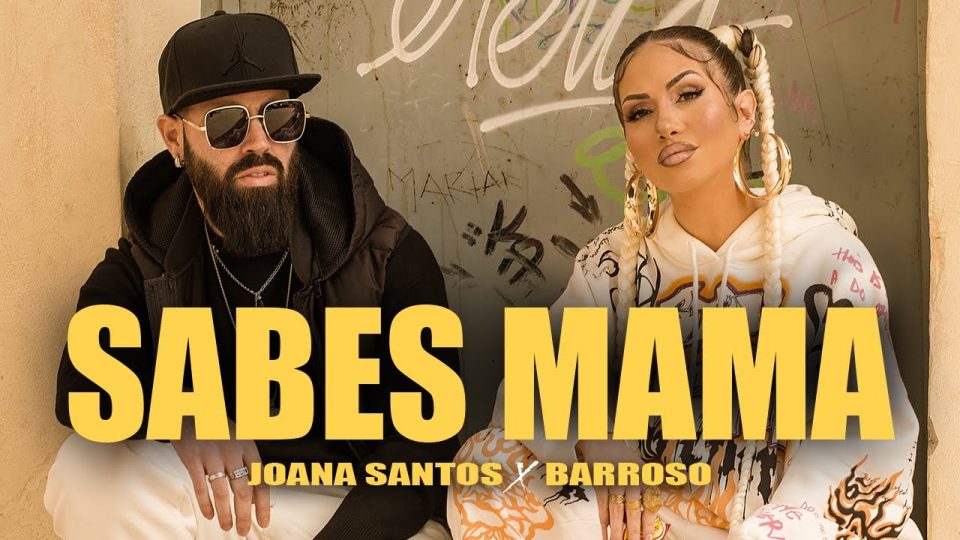Mastering 301 Redirects: The Ultimate Guide to Preserving Your SEO Efforts While Optimizing Your Website
301 redirects are an essential aspect of SEO. They are used to redirect traffic from an old URL to a new one, ensuring that visitors and search engines can still access the content they are looking for. This is crucial for preserving your SEO efforts while optimizing your website.
In this ultimate guide, we’ll take a deep dive into 301 redirects, including what they are, why they are important, and how to implement them effectively. By the end of this guide, you’ll have a comprehensive understanding of 301 redirects and how to use them to optimize your website without sacrificing your hard-earned SEO efforts.
What Are 301 Redirects?
A 301 redirect is a permanent redirect that informs search engines and visitors that a page has permanently moved to a new URL. It is the recommended way to redirect traffic from an old URL to a new one, as it ensures that all the authority and SEO value of the old page is transferred to the new one.
Why Are 301 Redirects Important for SEO?
301 redirects are important for SEO because they preserve the authority and SEO value of the old page, which is then transferred to the new page. Without a 301 redirect, visitors and search engines would receive a 404 error, indicating that the page no longer exists. This would result in a loss of traffic, authority, and SEO value.
When to Use 301 Redirects
There are several scenarios where you should use a 301 redirect:
– When you move your website to a new domain
– When you change the URL structure of your website
– When you delete a page that has inbound links and traffic
– When you merge two or more pages into one
– How to Implement 301 Redirects
Implementing 301 redirects can be done in several ways, including using a plugin or editing your website’s .htaccess file. Here’s a step-by-step guide on how to implement 301 redirects:
1 – Identify the old URL that needs to be redirected.
2 – Determine the new URL that the old URL will be redirected to.
3 – Choose a method for implementing the 301 redirect (plugin or .htaccess).
4 – Implement the 301 redirect using the chosen method.
5 – Test the redirect to ensure it is working correctly.
Best Practices for Implementing 301 Redirects
Here are some best practices to follow when implementing 301 redirects:
– Use a 301 redirect instead of a 302 redirect (temporary redirect).
– Redirect each old URL to a corresponding new URL.
– Update internal links to point to the new URL.
– Update XML sitemaps and other relevant files to include the new URL.
– Monitor your website’s traffic and rankings to ensure the redirect is working correctly.
Conclusion
301 redirects are an essential aspect of SEO. They ensure that visitors and search engines can still access the content they are looking for, even if the URL has changed. By following the guidelines outlined in this ultimate guide, you can implement 301 redirects effectively and preserve your hard-earned SEO efforts while optimizing your website.