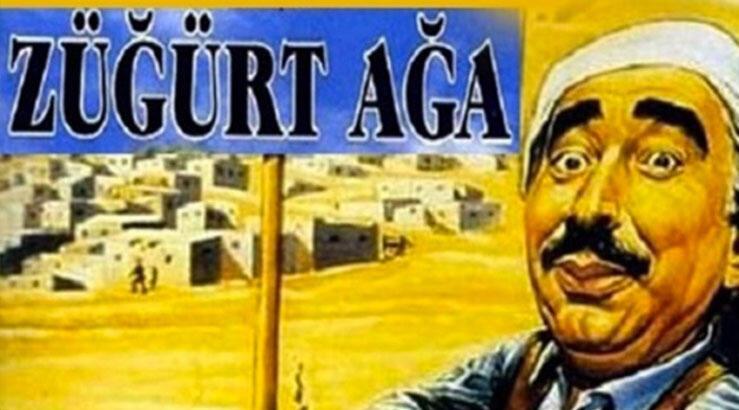As a website owner or digital marketer, you know that search engine optimization (SEO) is critical for driving traffic to your website and increasing your online visibility. However, with so many SEO techniques and best practices to keep in mind, it can be difficult to know where to focus your efforts.
One critical aspect of SEO that is often overlooked is the use of canonical URLs. In this article, we’ll explore what canonical URLs are, why they are important for SEO success, and how to implement them on your website.
What Are Canonical URLs?
A canonical URL is the “preferred” URL for a particular page on your website. When multiple URLs on your site contain identical or very similar content, canonicalization allows you to specify which version of the content should be considered the primary version.
For example, let’s say you have two URLs that contain the same blog post:
https://www.example.com/blog/my-blog-post
https://www.example.com/blog/my-blog-post?utm_source=google
In this case, both URLs lead to the same content. However, search engines may view them as separate pages with duplicate content, which can harm your SEO efforts. By using a canonical tag, you can indicate to search engines that the first URL is the preferred version and should be used for indexing and ranking purposes.
Why Are Canonical URLs Important for SEO?
Canonical URLs are important for several reasons:
1 – Avoid Duplicate Content Penalties
As mentioned above, when search engines encounter multiple URLs with identical or very similar content, they may view them as duplicate content. This can result in penalties that harm your website’s SEO performance.
By using canonical URLs, you can consolidate all of the “versions” of your content into a single, preferred URL. This helps to ensure that search engines only index and rank the primary version of your content, rather than penalizing you for duplicate content.
2 – Consolidate Link Equity
In addition to avoiding duplicate content penalties, canonical URLs also help to consolidate link equity (i.e., the authority passed from one page to another via links). When multiple URLs contain the same content, any links pointing to those URLs are essentially “splitting” their link equity between multiple pages.
By using a canonical tag, you can consolidate all of the links pointing to your duplicate content into a single URL, which can help to boost the authority of that page and improve its SEO performance.
3 – Improve User Experience
Canonical URLs can also improve the user experience on your website. When users encounter multiple URLs with the same content, it can be confusing and frustrating. By consolidating all of the versions of your content into a single URL, you can provide a better user experience and reduce the risk of users bouncing from your site.
How to Implement Canonical URLs on Your Website
Implementing canonical URLs on your website is a relatively simple process. Here are the steps:
1 – Identify the Pages with Duplicate Content
The first step is to identify the pages on your site that contain duplicate content. You can use a tool like Screaming Frog or SEMrush to crawl your site and identify any pages with duplicate content.
2 – Choose the Preferred URL
Once you have identified the pages with duplicate content, you need to choose the preferred URL for each page. This is the URL that you want search engines to index and rank.
3 – Add Canonical Tags to Duplicate Pages
For each page with duplicate content, add a canonical tag to the HTML header section that points to the preferred URL. Here’s an example of what the canonical tag looks like:
After implementing canonical URLs on your site, it’s important to update your XML sitemap. This helps search engines discover the preferred URLs for your content and ensure that they are indexed and ranked appropriately.
Make sure to include the canonical URLs in your sitemap, rather than the URLs for the duplicate content.
5 – Monitor Your Results
Finally, it’s important to monitor your SEO performance after implementing canonical URLs. Keep an eye on your rankings, traffic, and engagement metrics to ensure that your efforts are paying off. If you notice any issues or inconsistencies, make adjustments as needed.
Conclusion
Canonical URLs may seem like a small aspect of SEO, but they can have a big impact on your website’s visibility and performance. By implementing canonical tags, you can avoid duplicate content penalties, consolidate link equity, and improve the user experience on your site. If you haven’t already, take the time to audit your site for duplicate content and implement canonical URLs where necessary. Your SEO efforts will thank you.
Supplementary information on the subject:
Canonical URLs are a critical component of search engine optimization (SEO), and understanding how they work is essential for anyone looking to improve their website’s visibility in search engine results pages (SERPs).
At its core, a canonical URL is the preferred URL for a given piece of content on a website. This is important because search engines view duplicate content as a negative signal, and penalize sites that have multiple URLs pointing to the same content. By using a canonical URL, you can consolidate link equity, avoid duplicate content penalties, and improve the user experience on your site.
There are several best practices for implementing canonical URLs that can help ensure that your site is optimized for search engines. First, it’s important to identify any instances of duplicate content on your site. This can be done using tools like Screaming Frog or Google Search Console. Once you’ve identified duplicate content, you can use a canonical tag to point search engines to the preferred URL for that content.
The canonical tag is an HTML element that specifies the preferred URL for a given piece of content. It should be placed in the head section of the HTML document, and should point to the preferred URL for that content. For example, if you have two URLs pointing to the same piece of content, you would place a canonical tag on the duplicate URL that points to the preferred URL.
When implementing canonical URLs, it’s important to consider the context in which they are used. For example, if you have a product page that is accessible via multiple URLs (e.g. with different sorting or filtering options), you may want to use a canonical tag to point to the preferred URL for that product. This will help ensure that search engines are ranking the most relevant URL for that product, and that link equity is being consolidated appropriately.
Another important consideration when implementing canonical URLs is to ensure that your XML sitemap is updated to reflect the preferred URLs for your content. This will help search engines discover the preferred URLs for your content and ensure that they are indexed and ranked appropriately.
It’s also important to monitor your SEO performance after implementing canonical URLs. Keep an eye on your rankings, traffic, and engagement metrics to ensure that your efforts are paying off. If you notice any issues or inconsistencies, make adjustments as needed.
Overall, canonical URLs are an important tool for any SEO practitioner looking to improve their website’s visibility in search engine results pages. By following best practices for implementing canonical URLs, you can avoid duplicate content penalties, consolidate link equity, and improve the user experience on your site. So take the time to audit your site for duplicate content and implement canonical URLs where necessary, and watch your SEO efforts pay off.
Test what you learned in this article
Test 1:
1 – What is the purpose of a canonical URL in SEO, and how does it help to improve a website’s visibility in search engine results pages (SERPs)?
Answer: The purpose of a canonical URL is to identify the preferred URL for a given piece of content on a website. By using a canonical URL, site owners can consolidate link equity, avoid duplicate content penalties, and improve the user experience on their site. This can help to improve a website’s visibility in SERPs by ensuring that search engines are ranking the most relevant URL for a given piece of content.
2 – What are some best practices for implementing canonical URLs on a website, and why are these practices important?
Answer: Best practices for implementing canonical URLs include identifying instances of duplicate content on a site, using the canonical tag to point search engines to the preferred URL for that content, updating the XML sitemap to reflect the preferred URLs for content, and monitoring SEO performance after implementing canonical URLs. These practices are important because they help to ensure that search engines are ranking the most relevant URL for a given piece of content, and that link equity is being consolidated appropriately.
3 – How can site owners identify instances of duplicate content on their website, and why is it important to do so?
Answer: Site owners can identify instances of duplicate content using tools like Screaming Frog or Google Search Console. It’s important to identify instances of duplicate content because search engines view duplicate content as a negative signal, and penalize sites that have multiple URLs pointing to the same content. By identifying and resolving instances of duplicate content, site owners can avoid duplicate content penalties and improve their site’s SEO performance.
4 – What are some common issues that site owners may encounter when implementing canonical URLs, and how can these issues be addressed?
Answer: Common issues that site owners may encounter when implementing canonical URLs include incorrectly identifying the preferred URL for content, failing to update the XML sitemap to reflect the preferred URLs for content, and not monitoring SEO performance after implementing canonical URLs. These issues can be addressed by carefully auditing the site for duplicate content, using the canonical tag to point search engines to the preferred URL for content, updating the XML sitemap to reflect the preferred URLs for content, and monitoring SEO performance to ensure that efforts are paying off.
5 – How do canonical URLs help to improve the user experience on a website, and why is this important for SEO?
Answer: Canonical URLs help to improve the user experience on a website by ensuring that visitors are directed to the most relevant and useful URL for a given piece of content. This can help to reduce bounce rates and improve engagement metrics, which are important signals to search engines for determining the relevance and usefulness of a website. By improving the user experience on a website, site owners can improve their site’s SEO performance and visibility in SERPs.
Test 2:
1 – Which of the following is true about canonical URLs?
a) They are used to identify the preferred URL for a piece of content on a website
b) They are used to generate backlinks to a website
c) They are used to identify the title tag for a piece of content on a website
d) They are used to identify the meta description for a piece of content on a website
e) They are used to identify the header tags for a piece of content on a website
2 – What are some best practices for implementing canonical URLs on a website?
a) Identifying instances of duplicate content on a site
b) Using the canonical tag to point search engines to the preferred URL for that content
c) Updating the XML sitemap to reflect the preferred URLs for content
d) Monitoring SEO performance after implementing canonical URLs
e) All of the above
3 – Which of the following is NOT a common issue that site owners may encounter when implementing canonical URLs?
a) Failing to update the XML sitemap to reflect the preferred URLs for content
b) Not monitoring SEO performance after implementing canonical URLs
c) Correctly identifying the preferred URL for content
d) Using the canonical tag incorrectly
e) All of the above are common issues
4 – What is the purpose of canonical URLs in SEO?
a) To identify instances of duplicate content on a website
b) To generate backlinks to a website
c) To identify the title tag for a piece of content on a website
d) To consolidate link equity and avoid duplicate content penalties
e) To identify the meta description for a piece of content on a website
5 – How do canonical URLs help to improve the user experience on a website?
a) By ensuring that visitors are directed to the most relevant and useful URL for a piece of content
b) By generating backlinks to a website
c) By increasing the number of keywords on a website
d) By using header tags correctly on a website
e) By optimizing the XML sitemap for a website
Correct answers:
1 – a
2 – e
3 – c
4 – d
5 – a
Here are some suggested books related to the topic of canonical URLs and SEO:
1 – “The Art of SEO: Mastering Search Engine Optimization” by Eric Enge, Stephan Spencer, Jessie Stricchiola, and Rand Fishkin.
2 – “SEO 2019: Learn search engine optimization with smart internet marketing strategies” by Adam Clarke.
3 – “SEO for Dummies” by Peter Kent.
4 – “Search Engine Optimization All-in-One for Dummies” by Bruce Clay.
5 – “The Ultimate Guide to Link Building: How to Build Backlinks, Authority and Credibility for Your Website, and Increase Click Traffic and Search Ranking” by Garrett French and Eric Ward.
6 – “Search Engine Optimization: An Hour a Day” by Jennifer Grappone and Gradiva Couzin.
7 – “SEO Made Easy: Everything You Need to Know About SEO and Nothing More” by Evan Bailyn.
8 – “Google Semantic Search: Search Engine Optimization (SEO) Techniques That Get Your Company More Traffic, Increase Brand Impact, and Amplify Your Online Presence” by David Amerland.
9 – “Link Building for SEO: The Definitive Guide (2022)” by Brian Dean.
10 – “Content Marketing Strategies for Professionals: How to Use Content Marketing and SEO to Communicate with Impact, Generate Sales and Get Found by Search Engines” by Bruce Clay.